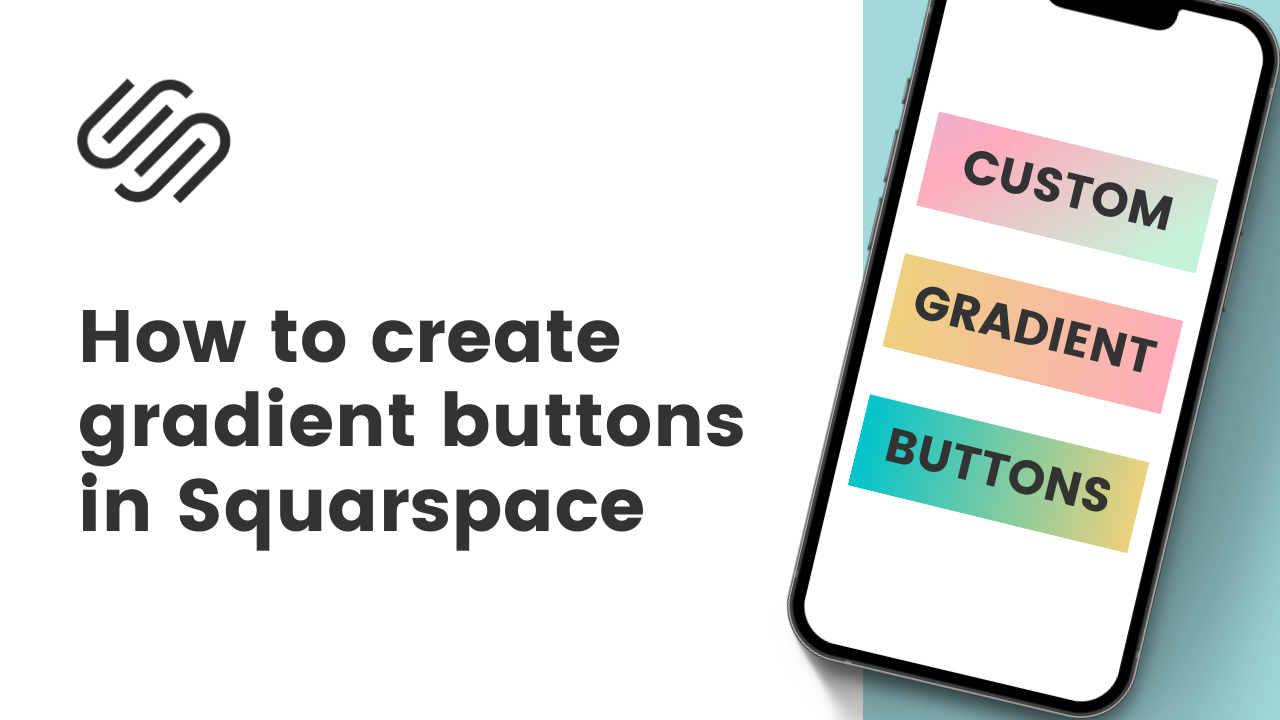FREE SQUARESPACE TUTORIALS
Learn how to customize Squarespace with CSS
Welcome to my collection of free Squarespace css tutorial videos here InsideTheSquare!
Browse by category below, or search for exactly what you need.
BROWSE BY CATEGORY
- Tablet
- Version 7
- Version 7.1
- accordion
- alert
- align
- animation
- announcement bar
- archive
- audio
- background
- backgrounds
- blocks
- blog
- blur
- border
- borders
- button
- button styles
- buttons
- calendar
- caption
- cart
- chart
- checkout
- collection
- collection page
- color
- colors
- content
- cookie
- cookie alert
- countdown
- countdown timer
- course
- css
- custom
- date
- design
- desktop
- digital product
- divider
- donation
- donation block
- dropdown
- e-commerce
- elfsight
- embed
- event
- events
Brand new to custom CSS?
How to create hover effects in Squarespace
Learn how to use custom CSS to create interactive buttons and images that change color, reveal hidden details, and more. This beginner-friendly tutorial provides step-by-step instructions to add a touch of interactive magic to your site.
How to change the color of social media icons in your Squarespace menu
In this tutorial, you’ll learn how to use CSS to change the colors of the social media icons in your Squarespace menu, including cool hover effects!
How to create hover effects for portfolios in Squarespace
In this tutorial, you’ll learn how to use custom CSS (Cascading Style Sheet) code to create unique style changes that will happen when someone hovers their cursor over a project thumbnail image on a portfolio grid on your Squarespace website.
We’ll create text effects and image filter ideas that you can customize to make your portfolio grid uniquely yours.✨
How to customize the portfolio project thumbnails in Squarespace
In this tutorial, you’ll learn how to customize the look of a project thumbnail inside a grid portfolio in Squarespace. You’’ learn how to change the shape, give it a border, and even add a simple hover effect with a shadow!
How to customize Squarespace forms with CSS
In this tutorial, you’ll learn how to customize the colors used in a Squarespace contact form block.
How to create gradient buttons in Squarespace
In this tutorial, you’ll learn how to create a unique gradient background for the buttons on any Squarespace website.
How to create custom cart icon hover effects in Squarespace
Squarespace has a built-in hover effect for the cart icon in the header of your website, and this tutorial will teach you how to make it even better!
Reveal Text on Hover in Squarespace Fluid Engine
Hover over an image - see some text. Sounds simple right? Well thanks to CSS, it totally is. And this tutorial will teach you how to create that hover effect in Squarespace using Fluid Engine!