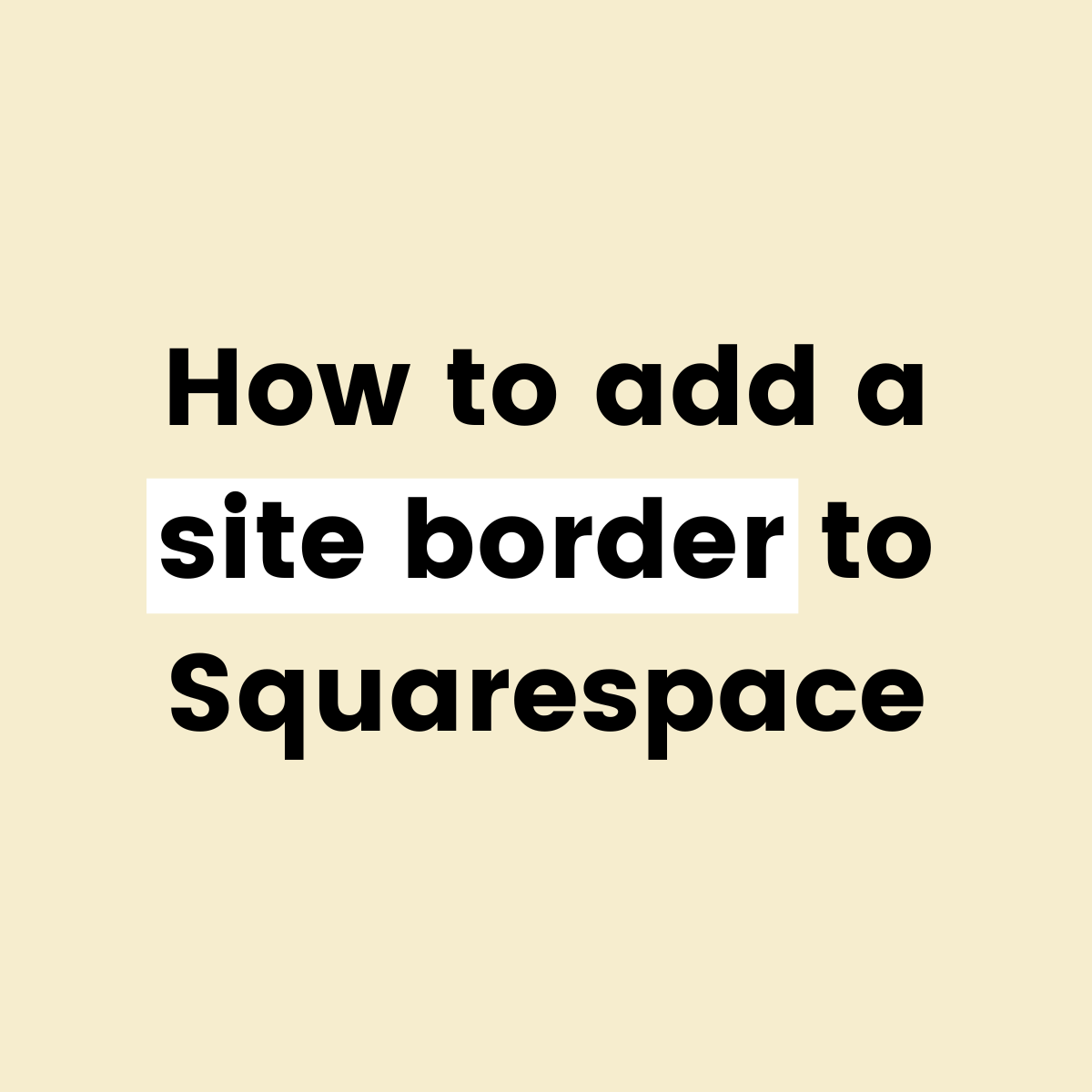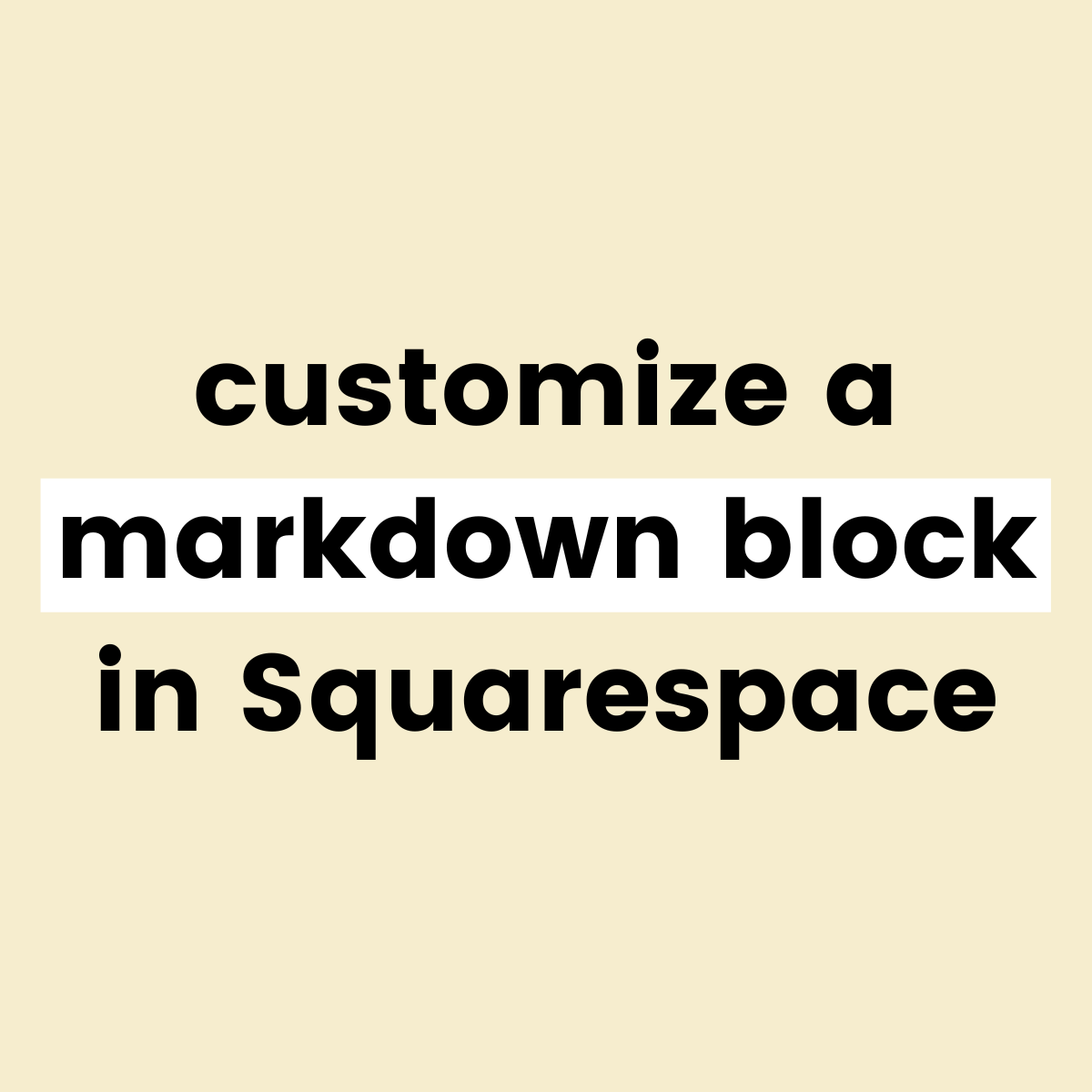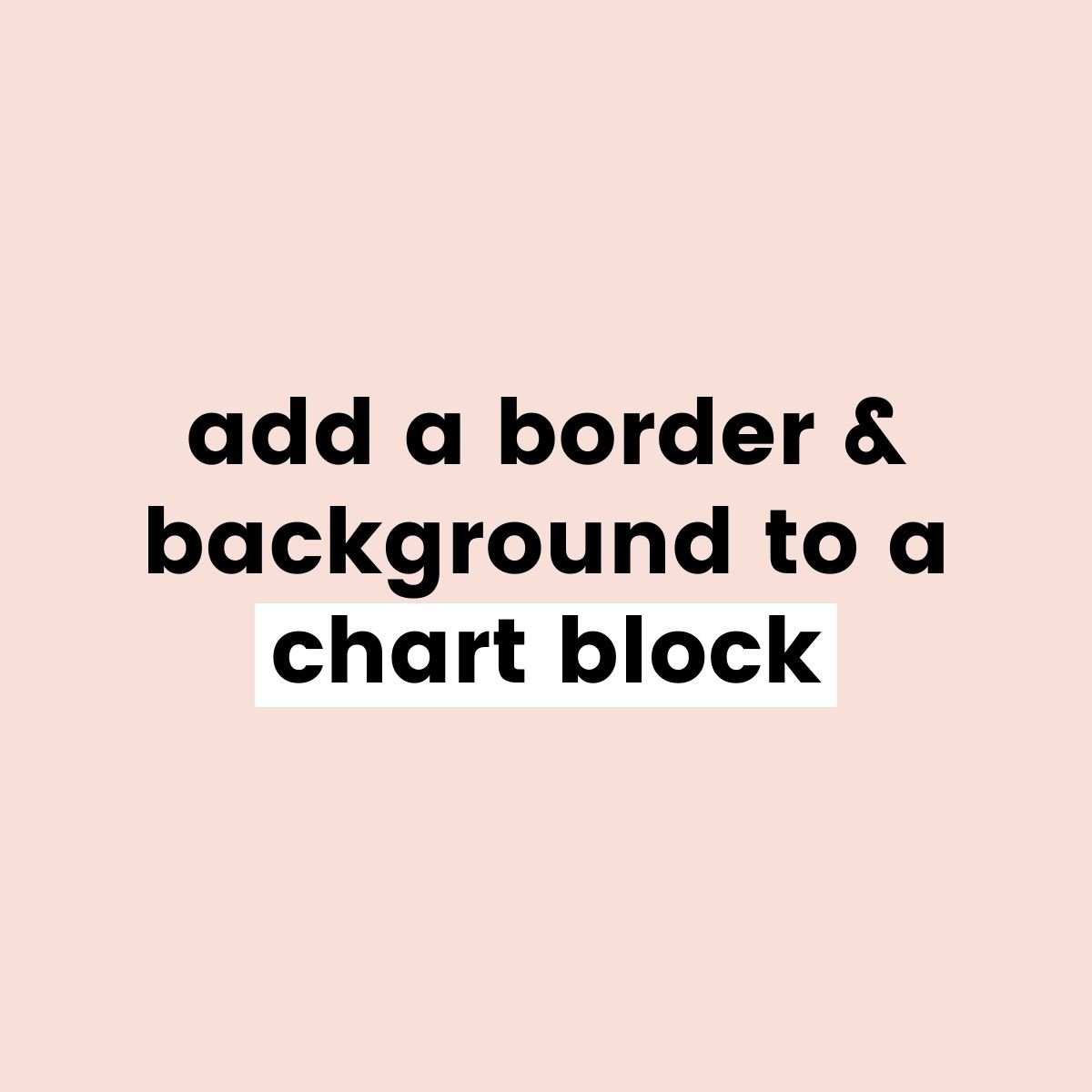FREE SQUARESPACE TUTORIALS
Learn how to customize Squarespace with CSS
Welcome to my collection of free Squarespace css tutorial videos here InsideTheSquare!
Browse by category below, or search for exactly what you need.
BROWSE BY CATEGORY
- Tablet
- Version 7
- Version 7.1
- accordion
- alert
- align
- animation
- announcement bar
- archive
- audio
- background
- backgrounds
- blocks
- blog
- blur
- border
- borders
- button
- button styles
- buttons
- calendar
- caption
- cart
- chart
- checkout
- collection
- collection page
- color
- colors
- content
- cookie
- cookie alert
- countdown
- countdown timer
- course
- css
- custom
- date
- design
- desktop
- digital product
- divider
- donation
- donation block
- dropdown
- e-commerce
- elfsight
- embed
- event
- events
Brand new to custom CSS?
How to customize a horizontal line block in Squarespace
In this Squarespace tutorial, you’ll learn different ways to enhance your line block, including adding a shadow, changing its height, creating a double line, and even creating a dotted line using custom CSS.
How to customize accordion block divider lines in Squarespace
In this tutorial you’ll learn how to turn the solid accordion divider into a unique border or even a fancy linear gradient.
How to add a border to the promo pop-up in Squarespace
In this super quick tutorial, you'll learn how to use one simple line of code to add a border to the promo pop-up in Squarespace.
How to change the promo pop-up fonts in Squarespace
You can use the special design menu to change the fonts for every single element of your promotional pop-up, or you can use one line of code to change them all at once!
How to create a marketing popup in Squarespace
In this video, I show you how to use the Squarespace Promo Pop Up. This is a great way to get more subscribers and customers for your business. I'll walk you through each step of setting it up so that you can start using it right away!
How to add a border to a product in Squarespace
In this tutorial, we’ll add a border, box-shadow, and curve the corners of the product image with a border-radius.
How to add a border to Squarespace
You can add a border to anything in a Squarespace site using custom CSS, even the whole page! This tutorial will teach you how.
How to customize a calendar in Squarespace
Calendar blocks can display blog posts, products, images, and events that are scheduled or have already happened. There are not many options for customizing the look of this Calendar in Squarespace, but with the codes in this video, you’ll be able to update a calendar block with colors, borders, and more!
How to customize a markdown block in Squarespace
Markdown blocks are a creative way to add content to your site, and this tutorial will help you customize it so the content inside can have its own unique style!
How to change the scrollbar color in Squarespace
Scroll bar styles are a super easy thing to customize in your Squarespace site and this tutorial will teach you how!
How To Add An Inset Border to Images in Squarespace
In this tutorial, you’ll learn how to create an inset border for images on your Squarespace site.
How To Add An Inset Border to Anything in Squarespace
In this tutorial, you’ll learn how to create an inset border for literally anything in your Squarespace site.
How to customize the quote block in Squarespace
In this tutorial, you’ll learn how to customize the look of a quote block in Squarespace.
How to customize the chart block in Squarespace
In this tutorial, you’ll learn how to create custom borders and backgrounds for a chart block in Squarespace.
How to create offset image borders in Squarespace
This tutorial will show you how to create a border or frame for an image in Squarespace that sits slightly offset from the image itself.
How to create creative image borders in Squarespace
This tutorial will show you how to create a unique collage image layout with a creatively placed border in Squarespace.
How to Create Page Section Borders in Squarespace 7.1
Learn how to create unique borders between individual sections of a page in Squarespace 7.1 sites.