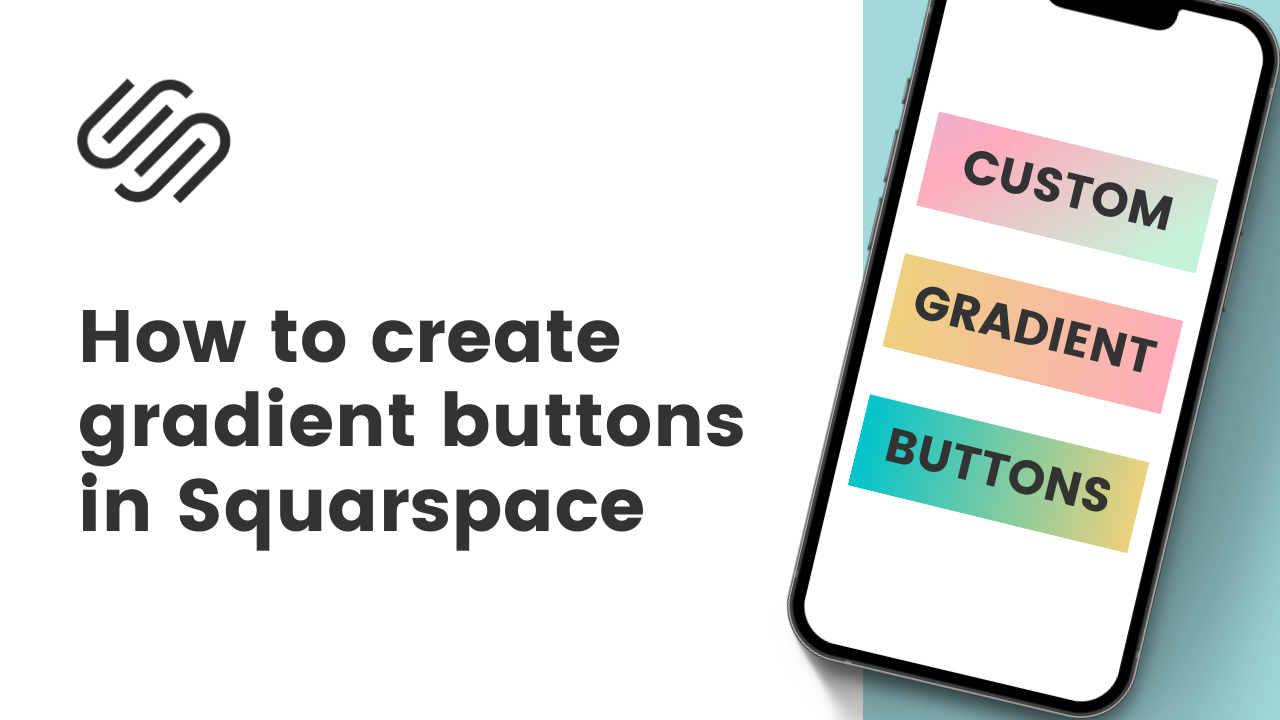FREE SQUARESPACE TUTORIALS
Learn how to customize Squarespace with CSS
Welcome to my collection of free Squarespace css tutorial videos here InsideTheSquare!
Browse by category below, or search for exactly what you need.
BROWSE BY CATEGORY
- Tablet
- Version 7
- Version 7.1
- accordion
- alert
- align
- animation
- announcement bar
- archive
- audio
- background
- backgrounds
- blocks
- blog
- blur
- border
- borders
- button
- button styles
- buttons
- calendar
- caption
- cart
- chart
- checkout
- collection
- collection page
- color
- colors
- content
- cookie
- cookie alert
- countdown
- countdown timer
- course
- css
- custom
- date
- design
- desktop
- digital product
- divider
- donation
- donation block
- dropdown
- e-commerce
- elfsight
- embed
- event
- events
Brand new to custom CSS?
How to customize Squarespace forms with CSS
In this tutorial, you’ll learn how to customize the colors used in a Squarespace contact form block.
How to create gradient buttons in Squarespace
In this tutorial, you’ll learn how to create a unique gradient background for the buttons on any Squarespace website.
How to Create a Jump-To-Recipe Button on Your Squarespace Blog
Adding a Jump To Recipe button on your Squarespace blog is simple and straightforward once you know how! By utilizing the code block in Squarespace to create your anchor link, you can quickly create an organized website with helpful features to keep readers engaged with all of the delicious recipes posted on your site.
Squarespace Button Styles: Primary, Secondary, and Tertiary Button Block Options
In this Squarespace tutorial, you’ll learn how to customize the style of primary, secondary, and tertiary buttons in Squarespace.