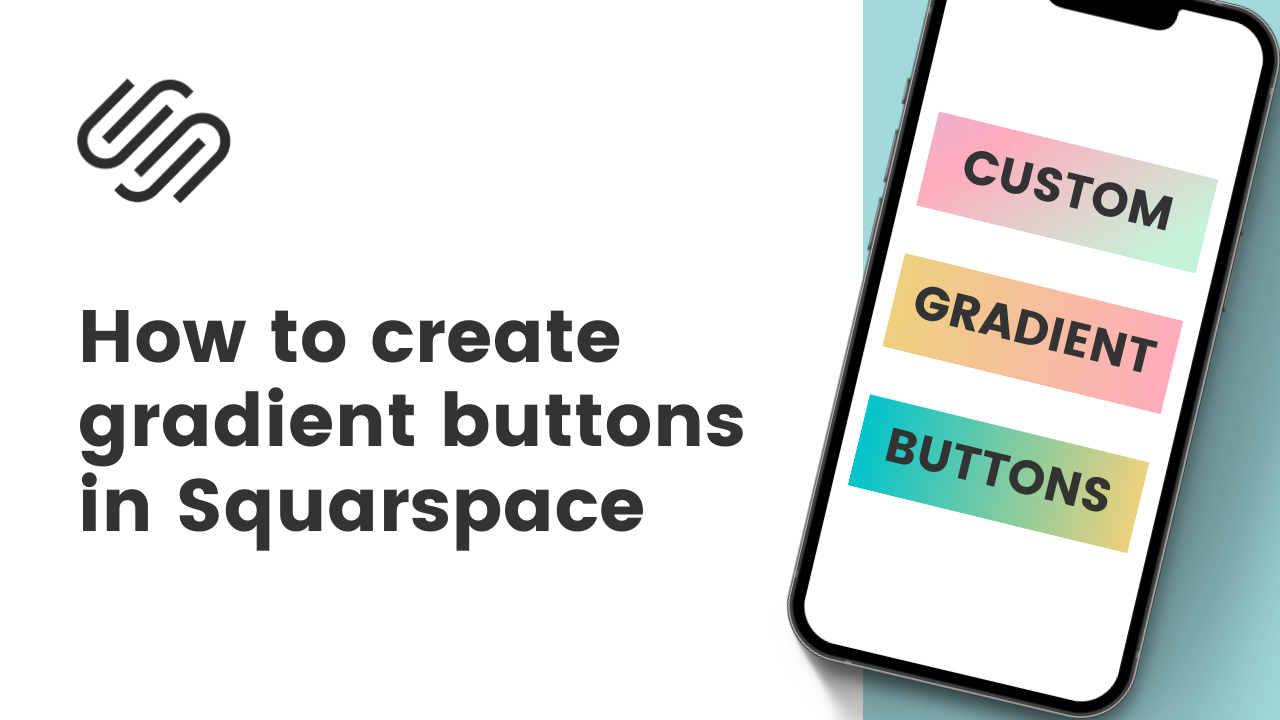FREE SQUARESPACE TUTORIALS
Learn how to customize Squarespace with CSS
Welcome to my collection of free Squarespace css tutorial videos here InsideTheSquare!
Browse by category below, or search for exactly what you need.
BROWSE BY CATEGORY
- Tablet
- Version 7
- Version 7.1
- accordion
- alert
- align
- animation
- announcement bar
- archive
- audio
- background
- backgrounds
- blocks
- blog
- blur
- border
- borders
- button
- button styles
- buttons
- calendar
- caption
- cart
- chart
- checkout
- collection
- collection page
- color
- colors
- content
- cookie
- cookie alert
- countdown
- countdown timer
- course
- css
- custom
- date
- design
- desktop
- digital product
- divider
- donation
- donation block
- dropdown
- e-commerce
- elfsight
- embed
- event
- events
Brand new to custom CSS?
How to create site title hover effects in Squarespace
In this tutorial, you’ll learn how to create hover effects for the title or log of your Squarespace website.
How to create a split color page section background in Squarespace
In this Squarespace tutorial, you’ll how to use custom CSS to create a split color page section background that works on mobile too!
How to customize accordion block divider lines in Squarespace
In this tutorial you’ll learn how to turn the solid accordion divider into a unique border or even a fancy linear gradient.
How to create gradient buttons in Squarespace
In this tutorial, you’ll learn how to create a unique gradient background for the buttons on any Squarespace website.
How to change the background of a menu block in Squarespace
A premium feature for business and commerce plans, the menu block is a content block type that can display text in unique layouts featuring different sections with titles, items, descriptions and prices. This tutorial will teach you how to customize the background of that menu block, adding a solid color, gradient, and your own image.
How to change a text block background in Squarespace
In this Squarespace tutorial, you’ll learn how to change a text block background color. We’ll use CSS change to color, create a gradient color, and you’ll learn how to upload your own image to use for the background of a text block.