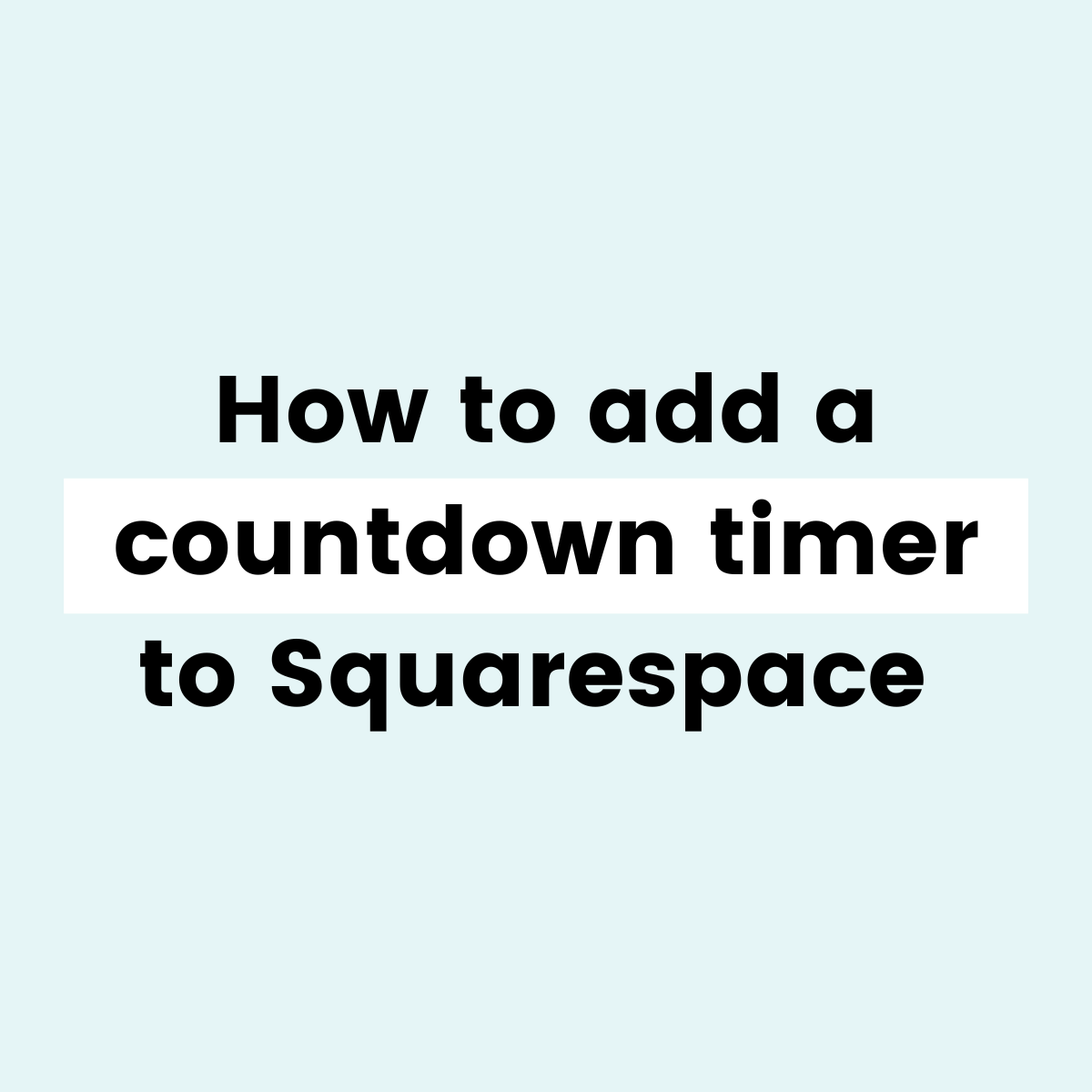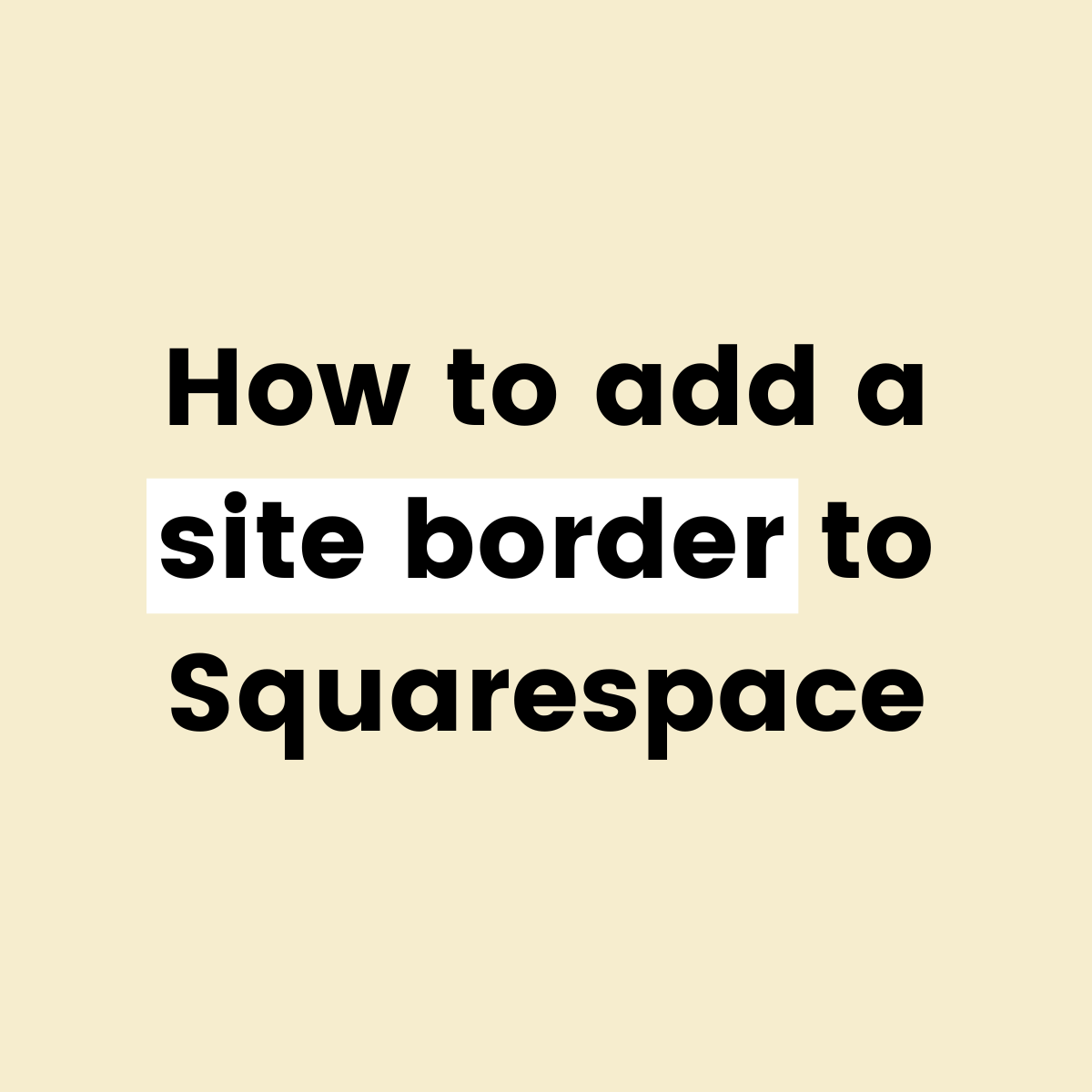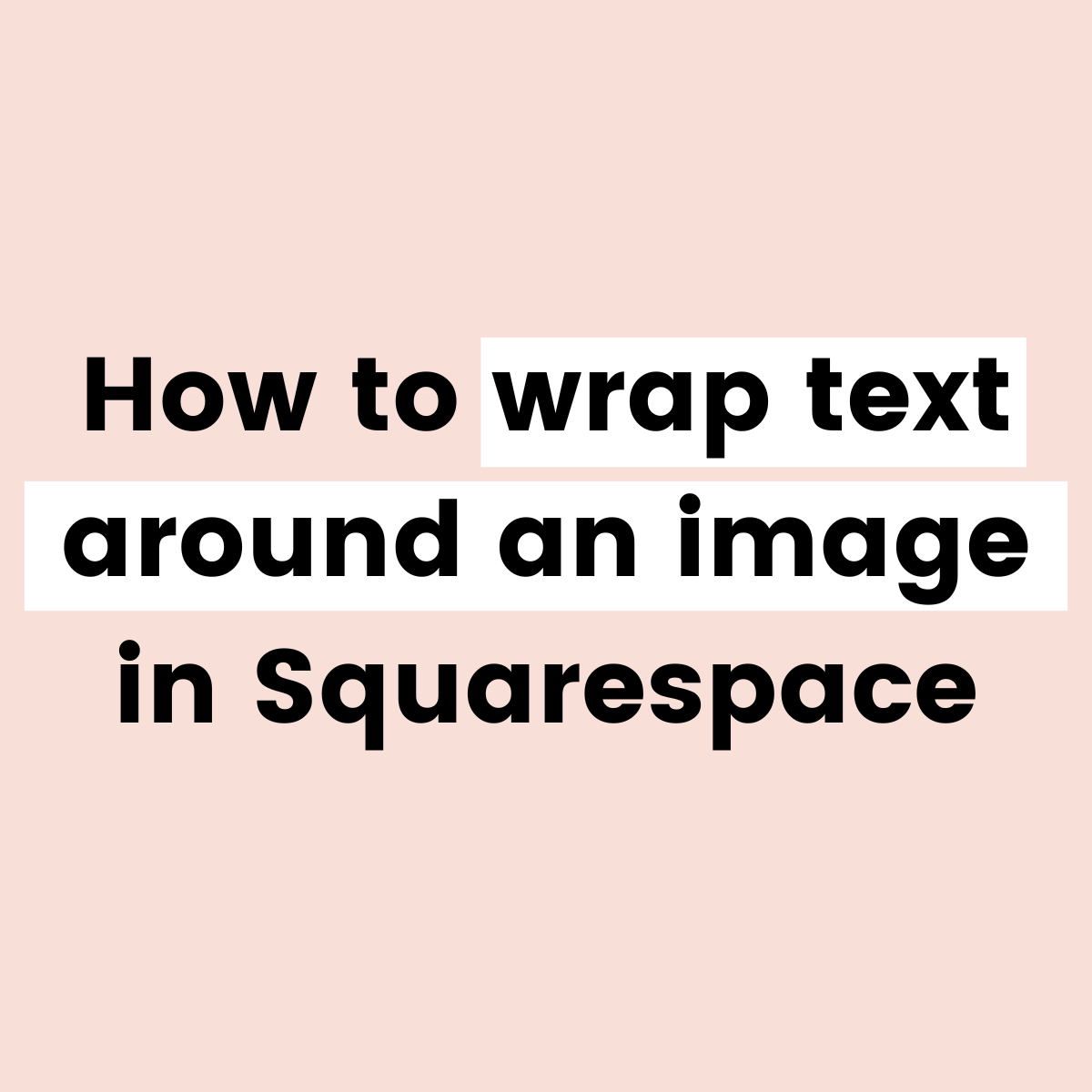FREE SQUARESPACE TUTORIALS
Learn how to customize Squarespace with CSS
Welcome to my collection of free Squarespace css tutorial videos here InsideTheSquare!
Browse by category below, or search for exactly what you need.
BROWSE BY CATEGORY
- Tablet
- Version 7
- Version 7.1
- accordion
- alert
- align
- animation
- announcement bar
- archive
- audio
- background
- backgrounds
- blocks
- blog
- blur
- border
- borders
- button
- button styles
- buttons
- calendar
- caption
- cart
- chart
- checkout
- collection
- collection page
- color
- colors
- content
- cookie
- cookie alert
- countdown
- countdown timer
- course
- css
- custom
- date
- design
- desktop
- digital product
- divider
- donation
- donation block
- dropdown
- e-commerce
- elfsight
- embed
- event
- events
Brand new to custom CSS?
How to add a border to a product in Squarespace
In this tutorial, we’ll add a border, box-shadow, and curve the corners of the product image with a border-radius.
How To Customize The Sale Label in Squarespace 7.1
When you have an item on sale in your Squarespace store, the product will get a SALE label next to its price. This video will show you how to change the color and size of that label, and how to move it above the image on desktop and mobile!
Product Name & Price on Same Line in Squarespace
In this Squarespace tutorial, we’ll use some clever CSS to move the product price up to the same line under the image, so it sits next to the title. This tutorial is specific for Squarespace version 7.1 and it won't work for older versions!
How to change a text block background in Squarespace
In this Squarespace tutorial, you’ll learn how to change a text block background color. We’ll use CSS change to color, create a gradient color, and you’ll learn how to upload your own image to use for the background of a text block.
How to create custom cart icon hover effects in Squarespace
Squarespace has a built-in hover effect for the cart icon in the header of your website, and this tutorial will teach you how to make it even better!
Creating Shapes in Squarespace
In this Squarespace tutorial, you’ll learn all about the brand-new Shape content block in Squarespace! I’ll show you how to add it to a page section on your site, how to change the shape and color, how to add a drop shadow, and how to layer it with other content.
CSS Targeting Tips for Squarespace: How To Change One Thing with CSS
In this Squarespace tutorial, you’ll learn how to use different types of IDs to change individual things in Squarespace with custom CSS.
How to use an image for list item in Squarespace
List sections are auto layouts that can have an image, title, description, and button. They can have a unique background color, and they can have an image too, thanks to the codes in this tutorial!
How to create a frosted glass effect for a list item in Squarespace
One of my favorite CSS tricks is the frosted glass effect - showing a slightly transparent background that blurs the image behind it. In this tutorial, I’ll teach you how to create that effect for a list item in Squarespace.
How to create list item shapes in Squarespace
Just because it’s built with Squarespace, doesn't mean a list section has to be square ;) In this step-by-step tutorial, you’ll learn how to create a unique shape for a list item using custom CSS.
Change a page section background on a hover
Make your Squarespace site even more eye-catching with this hover effect! Learn how to change the color of a page section background on a hover in this tutorial.
How to create a pattern background in Squarespace
A background pattern can make your Squarespace site even more unique, and this tutorial will teach you how to create one with code!
How to add a countdown timer to Squarespace
Squarespace can do a lot, but it can’t do it all! That’s where Elfsight comes in handy. In this video, you’ll learn how to create, customize, and install a countdown timer in Squarespace using Elfsight.
How to add an animated number counter to Squarespace
Squarespace can do a lot, but it can’t do it all! That’s where Elfsight comes in handy. In this video, you’ll learn how to create, customize, and install an animated number counter in Squarespace using Elfsight.
How to add a border to Squarespace
You can add a border to anything in a Squarespace site using custom CSS, even the whole page! This tutorial will teach you how.
How to wrap text around an image in Squarespace
In Squarespace, you can add an image on top of a text block, but when it resizes everything gets changed! This tutorial will teach you how to wrap text around that image so it will look great on every size device.
How to create a horizontal timeline in Squarespace
Timelines are a popular design choice for all kinds of websites, but Squarespace doesn’t have that feature built into their program. Luckily, this tutorial will teach you how to make your own using a list section in Squarespace 7.1 and a little bit of custom CSS!
Reveal Text on Hover in Squarespace Fluid Engine
Hover over an image - see some text. Sounds simple right? Well thanks to CSS, it totally is. And this tutorial will teach you how to create that hover effect in Squarespace using Fluid Engine!
5 Creative Text Designs in Squarespace
The new editing experience in Squarespace has a LOT of neat design features, especially when it comes to text! This video will show you my five favorite text tricks.
How to customize a calendar in Squarespace
Calendar blocks can display blog posts, products, images, and events that are scheduled or have already happened. There are not many options for customizing the look of this Calendar in Squarespace, but with the codes in this video, you’ll be able to update a calendar block with colors, borders, and more!