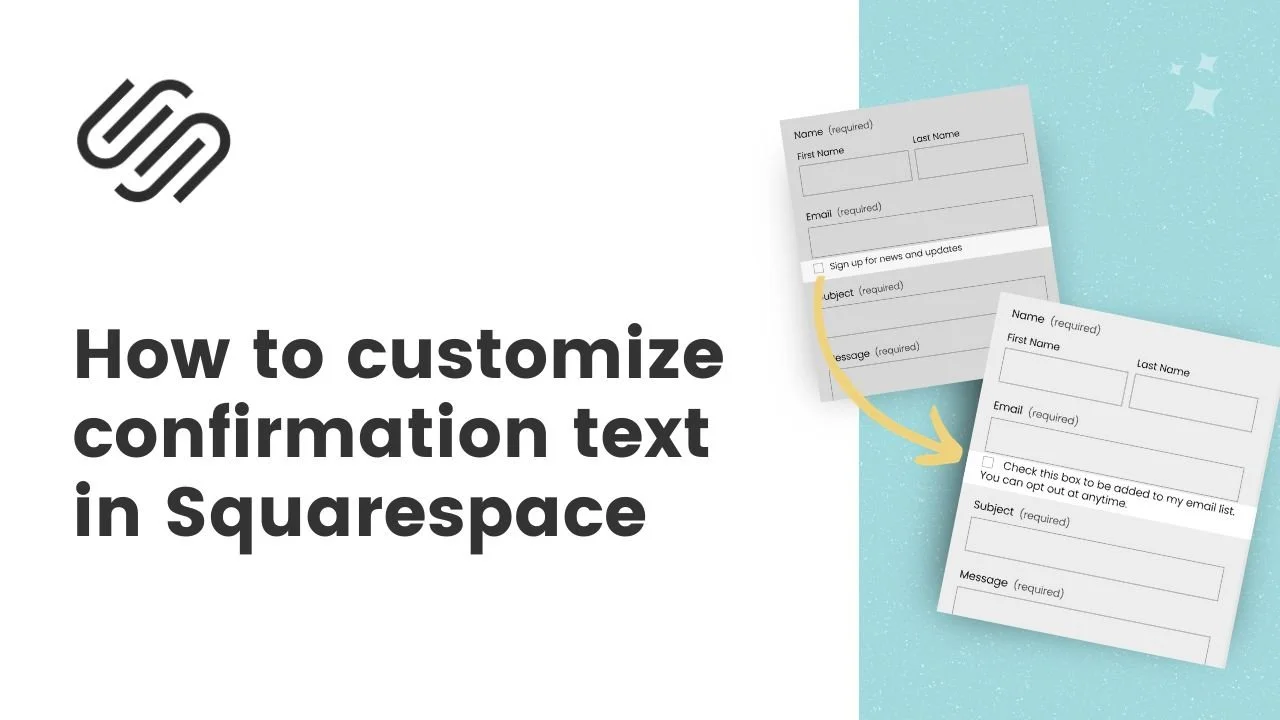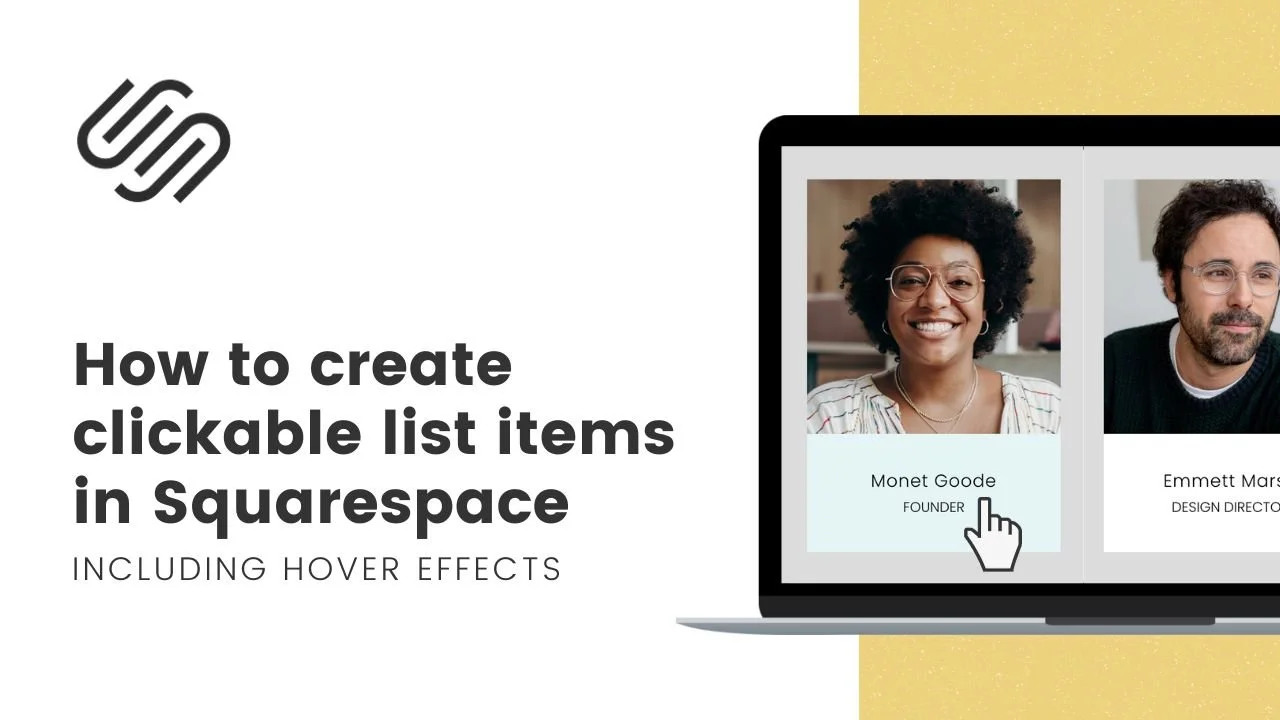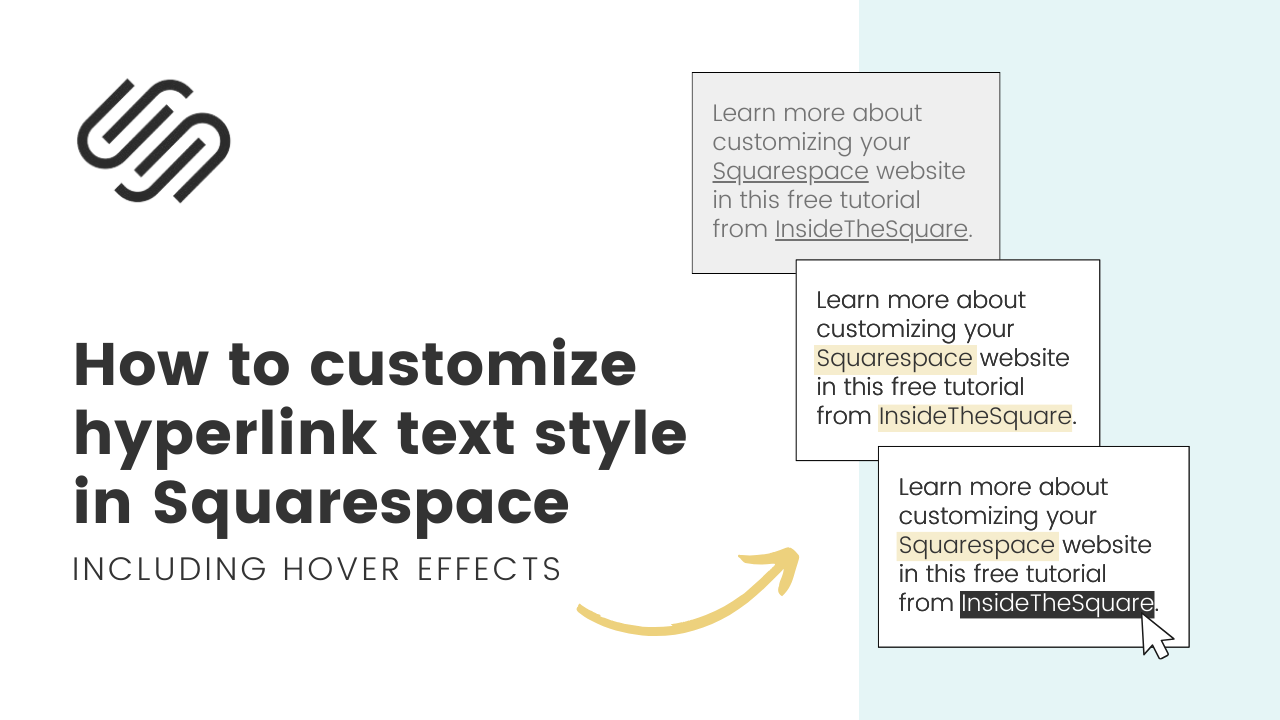FREE SQUARESPACE TUTORIALS
Learn how to customize Squarespace with CSS
Welcome to my collection of free Squarespace css tutorial videos here InsideTheSquare!
Browse by category below, or search for exactly what you need.
BROWSE BY CATEGORY
- Tablet
- Version 7
- Version 7.1
- accordion
- alert
- align
- animation
- announcement bar
- archive
- audio
- background
- backgrounds
- blocks
- blog
- blur
- border
- borders
- button
- button styles
- buttons
- calendar
- caption
- cart
- chart
- checkout
- collection
- collection page
- color
- colors
- content
- cookie
- cookie alert
- countdown
- countdown timer
- course
- css
- custom
- date
- design
- desktop
- digital product
- divider
- donation
- donation block
- dropdown
- e-commerce
- elfsight
- embed
- event
- events
Brand new to custom CSS?
How to add a chapter description to a course overview page
In this tutorial, I'll show you how to add custom excerpts to your chapter titles using a bit of CSS magic.
How to create a numbered accordion block in Squarespace
This tutorial will show you how to create a stylish numbered accordion in Squarespace.
How to add an image inside an accordion block
This video tutorial shows you how to embed & customize multiple images within Squarespace accordions using simple code. Learn to adjust image size, placement, and even remove images from specific items. Perfect for showcasing products, portfolios, or adding visual interest to your FAQs.
How to create a blog post sidebar in Squarespace
This tutorial will show you how to add a simple sidebar to your Squarespace website using a summary block.
How to create a back to top button in Squarespace
This tutorial will show you how to add a back to top or scroll to top button on any page in your Squarespace website.
How to customize the digital product block in Squarespace
In this tutorial, you’ll learn how customize the digital product block in Squarespace using CSS.
How to Change Squarespace Blog Post Paywall Text: A Step-by-Step Squarespace CSS Tutorial
In this tutorial, you’ll learn how change the automatic text on a blog post paywall.
How to use multiple fonts in your Squarespace announcement bar
In this tutorial, you’ll learn how to feature multiple text styles in your announcement bar using custom CSS. What we’ll do is isolate characters based on their text type: bold and italicized fonts.
How to create a multiple-column dropdown in Squarespace
This Squarespace tutorial guides you step-by-step through creating a user-friendly, two-column dropdown menu. Learn how to organize your website content logically, improve navigation, and provide a smoother browsxing experience for your visitors. Boost usability and make your Squarespace website shine!
How to create site title hover effects in Squarespace
In this tutorial, you’ll learn how to create hover effects for the title or log of your Squarespace website.
How to create a drop cap letter in Squarespace
In this tutorial, you’ll learn how to create drop cap characters in Squarespace with simple custom CSS.
How to create a mini announcement bar in Squarespace
In this tutorial, you’ll learn how to change the size and location of a Squarespace announcement bar with simple custom CSS.
How to add a second line to project titles in Squarespace
In this tutorial, you’ll learn how to add a second line of text to project titles inside a grid portfolio on your Squarespace website.
Customize accordion block font in Squarespace
In this free Squarespace tutorial, you’ll learn how to customize the font of an accordion block using simple CSS.
Multiple Font Styles In One Line of Text
With a little clever CSS, you can have two font families in one line of text on your Squarespace website. In this Squarespace tutorial, you’ll learn how to use custom code to change the font family for specific characters in one line of text. Squarespace Expert Becca Harpain will show you how, step by super simple step.
How To Add A Google Font to Squarespace
This Squarespace tutorial will show you how to install a Google font on your Squarespace site and how to use it in your custom code.
How To Change Marketing Consent Text on Squarespace Forms
This Squarespace tutorial will show you how to update the Squarespace form marketing consent text to your own using simple custom CSS.
How To Customize Summary Block Fonts in Squarespace
In this tutorial, you’ll learn how to use custom CSS to change the font style for text in a summary block.
How to create a clickable list item in Squarespace
In this tutorial, you’ll learn how to use custom CSS to create a clickable list item in Squarespace 7.1
How to customize your hyperlink text style in Squarespace
In this tutorial, you’ll learn how to use custom CSS to change the style of a hyperlink in a text block in Squarespace.