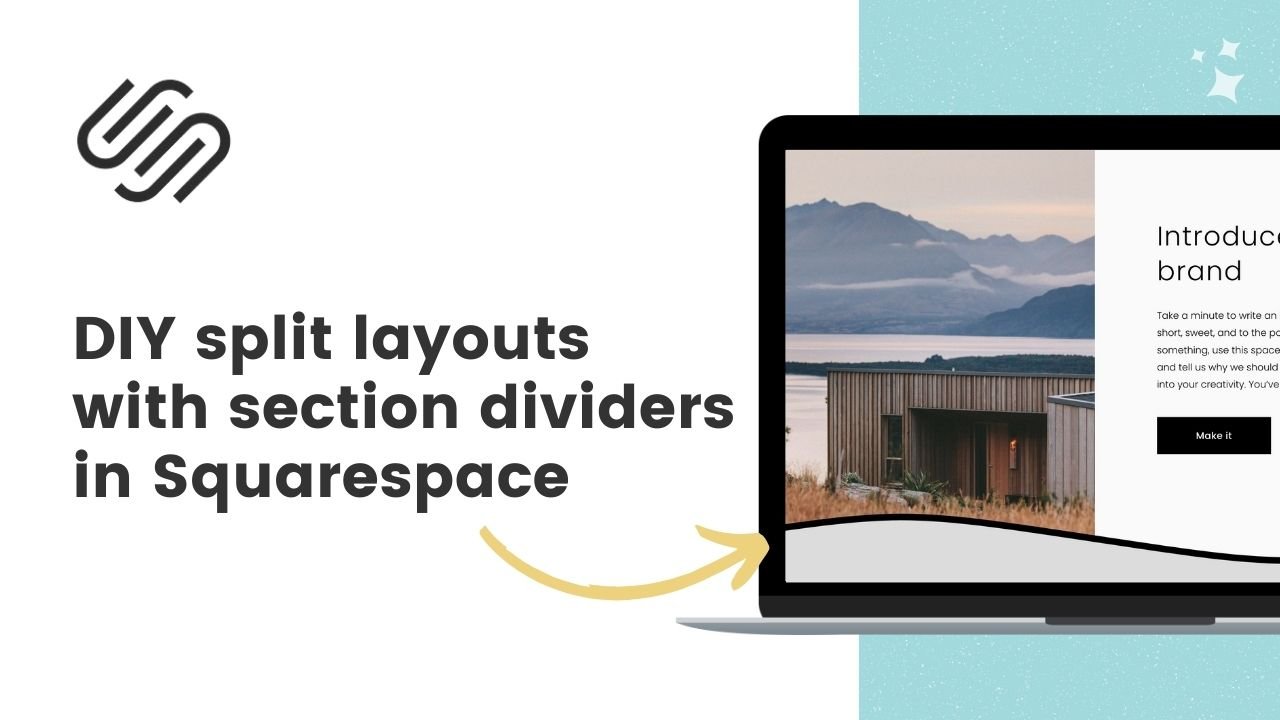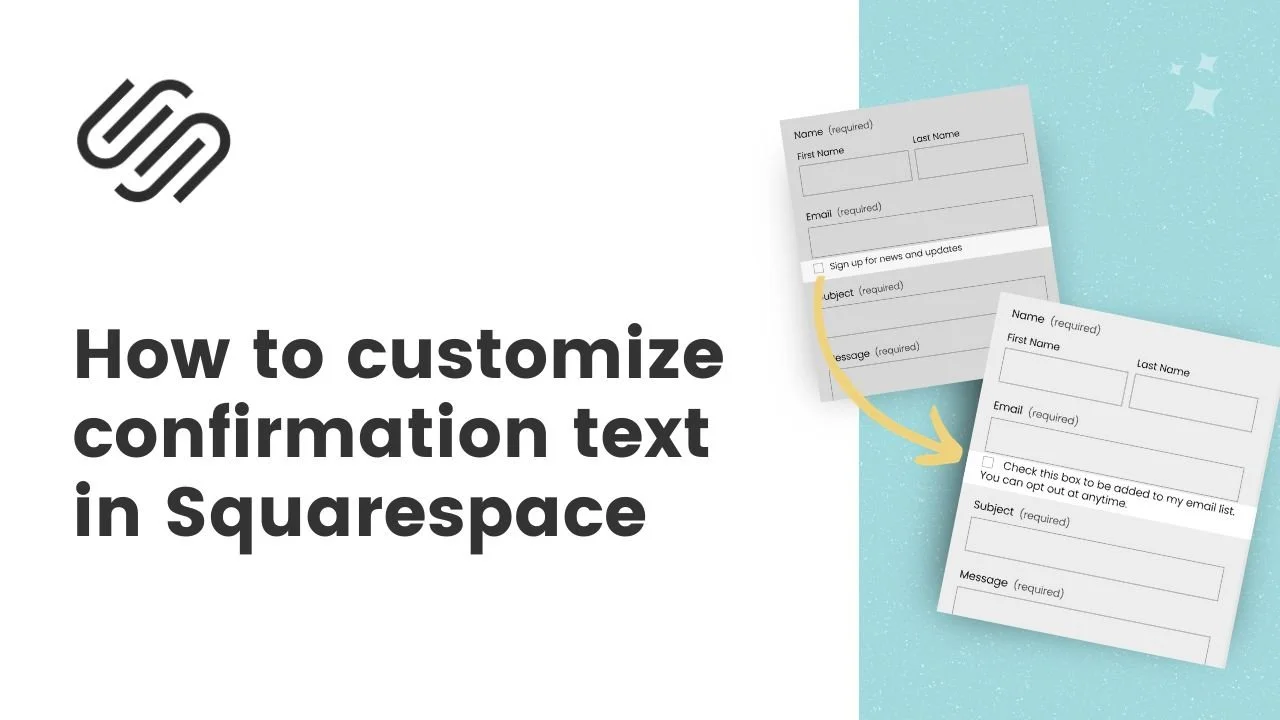FREE SQUARESPACE TUTORIALS
Learn how to customize Squarespace with CSS
Welcome to my collection of free Squarespace css tutorial videos here InsideTheSquare!
Browse by category below, or search for exactly what you need.
BROWSE BY CATEGORY
- Tablet
- Version 7
- Version 7.1
- accordion
- alert
- align
- animation
- announcement bar
- archive
- audio
- background
- backgrounds
- blocks
- blog
- blur
- border
- borders
- button
- button styles
- buttons
- calendar
- caption
- cart
- chart
- checkout
- collection
- collection page
- color
- colors
- content
- cookie
- cookie alert
- countdown
- countdown timer
- course
- css
- custom
- date
- design
- desktop
- digital product
- divider
- donation
- donation block
- dropdown
- e-commerce
- elfsight
- embed
- event
- events
Brand new to custom CSS?
How to use a custom logo for your mobile menu
In this tutorial, you’ll learn how to use custom code to show an alternative version of your logo when your mobile menu is open.
How to change your logo on a specific page in Squarespace
In this tutorial, you’ll learn how to use custom code to replace the logo on specific pages of your Squarespace website.
How to change the color of social media icons in your Squarespace menu
In this tutorial, you’ll learn how to use CSS to change the colors of the social media icons in your Squarespace menu, including cool hover effects!
How to create split navigation links for Squarespace 7.1
In this tutorial, you’ll learn how to use CSS to split your main menu links, showing half to the left of the logo and half to the right.
How to create site title hover effects in Squarespace
In this tutorial, you’ll learn how to create hover effects for the title or log of your Squarespace website.
How to create a split color page section background in Squarespace
In this Squarespace tutorial, you’ll how to use custom CSS to create a split color page section background that works on mobile too!
How to customize a horizontal line block in Squarespace
In this Squarespace tutorial, you’ll learn different ways to enhance your line block, including adding a shadow, changing its height, creating a double line, and even creating a dotted line using custom CSS.
How to create a drop cap letter in Squarespace
In this tutorial, you’ll learn how to create drop cap characters in Squarespace with simple custom CSS.
How to create a mini announcement bar in Squarespace
In this tutorial, you’ll learn how to change the size and location of a Squarespace announcement bar with simple custom CSS.
How to add a second line to project titles in Squarespace
In this tutorial, you’ll learn how to add a second line of text to project titles inside a grid portfolio on your Squarespace website.
How to create a multi color list section in Squarespace
Discover how to create stunning multicolor list sections in Squarespace with this comprehensive tutorial. Learn how to use CSS to customize the background of individual list items, odd and even items, and even create repeating patterns. Watch the video and explore the provided code snippets to enhance the design of your Squarespace website. Perfect for Squarespace tutorial enthusiasts!
How to add a background to your announcement bar
In this free Squarespace tutorial, you’ll learn how to use an image for the background of your announcement bar in Squarespace
How to feature an image on your announcement bar
In this free Squarespace tutorial, you’ll learn how to feature an image on your announcement bar.
Customize accordion block font in Squarespace
In this free Squarespace tutorial, you’ll learn how to customize the font of an accordion block using simple CSS.
Multiple Font Styles In One Line of Text
With a little clever CSS, you can have two font families in one line of text on your Squarespace website. In this Squarespace tutorial, you’ll learn how to use custom code to change the font family for specific characters in one line of text. Squarespace Expert Becca Harpain will show you how, step by super simple step.
How To Create a Single Page Website in Squarespace
Learn how to create a stunning one-page website in Squarespace with this step-by-step tutorial. Whether you're launching a lead magnet, running a sale, or just need a simple single-page site, this tutorial will teach you how to set one up step-by-step.
How To Create a Floating Header in Squarespace
In this free Squarespace tutorial, you’ll learn how to create a floating header in your Squarespace website. This will place your logo and links above the content of your page on both desktop and mobile.
How to create a split layout with section dividers in Squarespace
In this free Squarespace tutorial, you’ll learn how to create a split page layout in Squarespace that responds to a section divider
How To Add A Google Font to Squarespace
This Squarespace tutorial will show you how to install a Google font on your Squarespace site and how to use it in your custom code.
How To Change Marketing Consent Text on Squarespace Forms
This Squarespace tutorial will show you how to update the Squarespace form marketing consent text to your own using simple custom CSS.